05 Aug
People start a blog for a variety of reasons. Some use the platform to express their opinions and sentiments, while others do it as a hobby. But did you know that you can turn your blogging into a viable business venture?
If you’re blogging on WordPress, why not get the best of both worlds? Write to your heart’s content AND make a profit while you’re at it. Start your WordPress eCommerce side hustle now or turn it into a full-time business. We’ll show you how.
A Clear Advantage
One of the most common challenges a business owner faces is getting an audience for their products or services. They will spend a considerable amount of money just to advertise and market their brands. With bloggers, this is already set up for them.
Bloggers on WordPress already have followers that they can convert into paying customers. While some brands grow their audience as they go along their businesses, bloggers build their audience first, then move towards monetizing their blogs. Here are the ways you can do it.
How to Start Your WordPress Ecommerce Business

Transforming your blog into a WordPress eCommerce business is simple. What you need to focus your attention on is the selling aspect. It is definitely more complicated than just writing down your random thoughts on your blog. Follow these steps to get you going:
Change Your Theme
If you’re on WordPress, you’re one of the 36% of all websites on the World Wide Web that it is powering. This means you’re on the right track. However, you need to change your theme to make it more suitable for eCommerce. Here are some of the most widely used WordPress themes that are easy and simple to use for first-time online sellers:
Jevelin
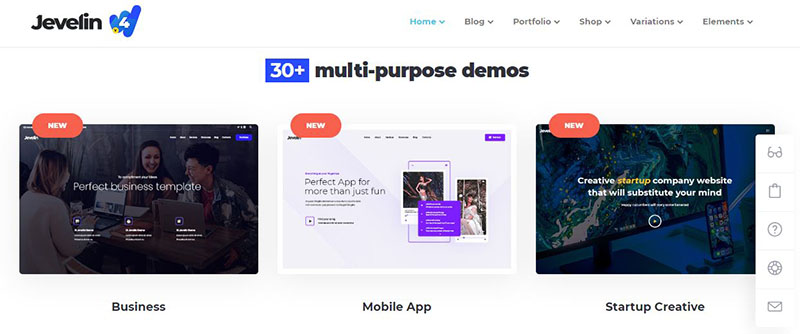
The most popular WordPress eCommerce theme, Jevelin, has demo websites that will help you set up your store quickly. The WooCommerce eCommerce plugin suite powers it and allows you to set up an impressive and fully functional online shop.
Divi
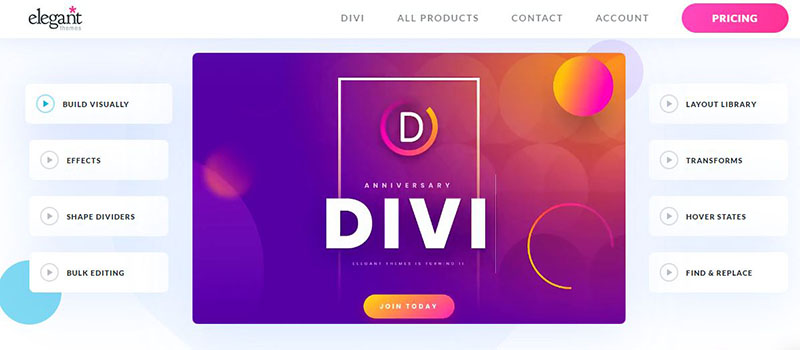
Ideal for those with zero coding knowledge, Divi is a great theme to start your eCommerce journey. It offers content module blocks that are highly customizable to allow you to stand out among the competition. Its drag-and-drop feature makes it easy for newbies to create a competent online store.
Uncode
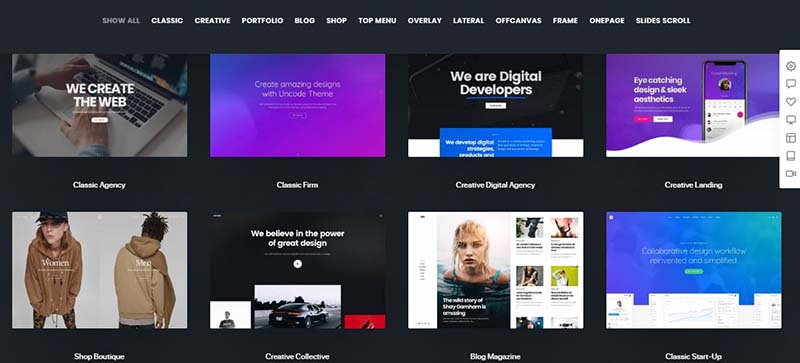
Whatever you want to sell, Uncode will help you make that blogging to selling transition quickly. Its highly intuitive user interface and customizable attributes help you build everything from Pricing Plans to all your store pages.
Choose Your Products
Knowing what to sell can depend on what your blog is all about. If you’re writing about the joys of baking, why not sell your baked goodies? If you’re into fitness, health, and wellness, why not offer running shoes or essential oils for back pain?
The possibilities are endless. You can sell eBooks, tutorials, or DIY soaps, and other handmade crafts. Always make sure that the products you sell are relevant to your existing audience.
Buy Your Domain Name and Hosting Plan
To start selling on WordPress, you need to have a domain name. This is the URL of your online store, and it looks like this—www.yourhandmadecrafts.com. You can buy yours at places such as Bluehost or Hostgator.
Once you have your domain name ready, it’s time to search for a hosting site. Where you buy your domain usually has options to host as well. Check out the sites mentioned above to find one that will suit you.
Choose Your Plugins
A WordPress eCommerce website wouldn’t function properly if you don’t add plugins to it. Plugins like WooCommerce, WPForms, and OptinMonster can help you receive payments, offer features such as free shipping, inventory and order management, and many others.
Integrate Your Ecommerce Store
WordPress wasn’t initially created to sell online. This means that you still have to integrate your blog site with your online store. Choose from these options on how you can do this:
Option 1: Embed your online store into your WordPress site, but for this option, you need to get the self-hosted version of WordPress instead of the free one.
Option 2: Embed a button or widget to your WordPress site that links directly to your products in your blog.
Option 3: Add a link to your store in your WordPress site’s navigation menu.
WordPress shows you how to do this in detail here.
Test Your New Store
Before you start selling anything on your site, make sure that everything is working correctly. You can post a free item that you can ‘test’ purchase to see what your customers will experience on your site. This way, you can see for yourself if the process is seamless, easy, and convenient for your buyers.
Spread the Word
Once everything is doing what it should be, let the world know about your WordPress eCommerce site. You have several channels available to you to advertise and market your shop. There’s social media, traditional media, or you can simply blog about it.
Additionally, you can start building your email list to send newsletters and offers to your customers. Since you already have a following, this should be quite easy.
Additional Tips
One excellent thing you can do for your new WordPress eCommerce store is to use good graphic design throughout the site. This can come in the form of blog graphics, social media marketing graphics, or even the store design itself.
Always remember to make your graphics stand out to help you differentiate yourself from everyone else out there. Get the help of a professional graphic designer to get you the best designs you will need.
How Lead Pixels Can Help
Worried about getting graphic design that can be costly? Lead Pixels can help you with that. We are an on-demand graphic design service that can provide you with unlimited graphic design for less. Our flat monthly rates allow you to submit as many design requests as you need.
So for your new WordPress eCommerce store, turn to us at Lead Pixels for all the graphic design you want, when you want it.
![]()
Lead Pixel is an on-demand graphic design service that caters to fast growing teams, marketers, and agencies.
Copyright © 2020 Lead Pixels
Company
Resources
Our Capabilities
Community Initiatives